To: Naythan,
Your the MAN!!

Thank you very much, im able now to update, usIng opkg update, since the existing in my nameservee is 127.0.0.1,which i can ping, when i replaced by 8.8.8.8, VIOLA!! im able to connect to internet and opkg update is solved work like a charm.
the only one im trying now is why i cant install mjpg-streamer as described in this sample;http://www.8devices.com/wiki_carambola/doku.php/carambola_robot1
# 1) I TRIED THIS:
root@OpenWrt:/tmp# opkg install mjpg-streamer
Unknown package 'mjpg-streamer'.
Collected errors:
* opkg_install_cmd: Cannot install package mjpg-streamer.
#2) I TRIED ANOTHER METHOD
root@OpenWrt:/tmp# opkg install kmod-video-uvc mjpg-streamer
Installing kmod-video-uvc (3.6.11-1) to root...
Downloading
http://downloads.openwrt.org/snapshots/ ... ramips.ipk.
Multiple packages (kmod-usb-core and kmod-usb-core) providing same name marked HOLD or PREFER. Using latest.
Multiple packages (kmod-i2c-core and kmod-i2c-core) providing same name marked HOLD or PREFER. Using latest.
Unknown package 'mjpg-streamer'.
Collected errors:
* satisfy_dependencies_for: Cannot satisfy the following dependencies for kmod-video-uvc:
* kernel (= 3.6.11-1-ed604e480405100a0957b1af48d7d021) * kernel (= 3.6.11-1-ed604e480405100a0957b1af48d7d021) * kernel (= 3.6.11-1-ed604e480405100a0957b1af48d7d021) * kernel (= 3.6.11-1-ed604e480405100a0957b1af48d7d021) *
* opkg_install_cmd: Cannot install package kmod-video-uvc.
* opkg_install_cmd: Cannot install package mjpg-streamer.
i take little rest hopefully somebody can help me again
hfe18
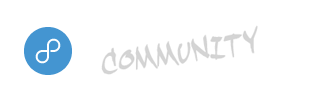 www.8devices.com
www.8devices.com
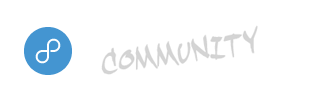 www.8devices.com
www.8devices.com