I did upgrading the firmware , looking at some tutorials and community.
here is the output.
r7240> tftp 80060000 2.bin
TFTP from server 192.168.13.11; our IP address is 192.168.13.10
Filename '2.bin'.
Load address: 0x80060000
Loading: #################################################################
#################################################################
#################################################################
#################################################################
#################################################################
#################################################################
#################################################################
#################################################################
#################################################################
####
done
Bytes transferred = 3014660 (2e0004 hex)
ar7240> erase 9f050000 +${filesize}
Erase Flash from 0x9f050000 to 0x9f33ffff in Bank # 1
First 0x5 last 0x33 sector size 0x10000
51
Erased 47 sectors
ar7240> cp.b 80060000 9f050000 ${filesize}
Copy to Flash... write addr: 9f050000
done
ar7240> setenv bootcmd 'bootm 9f050000'
ar7240> saveenv
Saving Environment to Flash...
Protect off 9F040000 ... 9F04FFFF
Un-Protecting sectors 4..4 in bank 1
Un-Protected 1 sectors
Erasing Flash...Erase Flash from 0x9f040000 to 0x9f04ffff in Bank # 1
First 0x4 last 0x4 sector size 0x10000
4
Erased 1 sectors
Writing to Flash... write addr: 9f040000
done
Protecting sectors 4..4 in bank 1
Protected 1 sectors
ar7240> boot
## Booting image at 9f050000 ...
Image Name: MIPS OpenWrt Linux-3.3.8
Created: 2013-07-01 5:47:57 UTC
Image Type: MIPS Linux Kernel Image (lzma compressed)
Data Size: 855707 Bytes = 835.7 kB
Load Address: 80000000
Entry Point: 80000000
Verifying Checksum at 0x9f050040 ...OK
Uncompressing Kernel Image ... OK
No initrd
## Transferring control to Linux (at address 80000000) ...
## Giving linux memsize in bytes, 67108864
Starting kernel ...
and it stucks there.

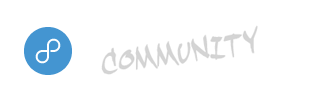 www.8devices.com
www.8devices.com
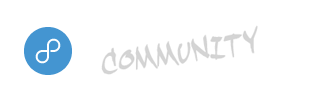 www.8devices.com
www.8devices.com